
Midjourney 再度升級,最新釋出的 V7 模型不僅進一步提高了圖像品質,更在準確性、人體與手部的呈現上進行了顯著優化。
3 quick updates! We've updated the V7 model with improved image quality and coherence. There's a new lightbox editor that's easier to use. Last we've added a new experimental aesthetics parameter –exp (goes 0 to 100, 0 is default) that pumps up details and creativity. Have fun!
— Midjourney (@midjourney) April 30, 2025
此次升級用戶無須做任何額外調整,系統將自動應用於所有使用 V7 的圖像生成操作,甚至可重新生成過去的圖像種子,獲得更佳且一致的效果。
Midjourney 亦回應社群意見,推出了全新優化的 Lightbox 編輯界面。新界面不僅恢復了廣受歡迎的圖像側邊預覽功能,還加入了智慧分割工具,並簡化了用戶對各項功能的操作流程。
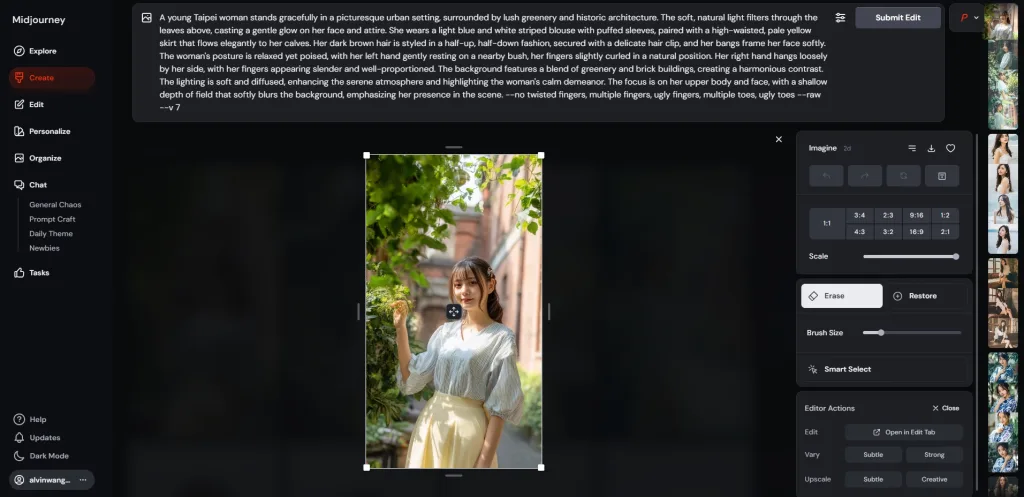
在新界面中,用戶現在可以直接使用「變化」(Vary)與「高解析」(Upscale)按鈕,更直覺地實現圖像的快速編輯與調整,大幅提高創作效率。
值得注意的是,本次更新同時推出了一個名為「–exp」的實驗性參數。此參數的數值範圍從 0 到 100,預設值為 0。該參數類似於原有的「–stylize」,但能讓圖像呈現更豐富的細節、更具動感和創意,並且色調映射效果更加明顯。
官方建議用戶主要嘗試使用 5、10、25、50、100 等幾個特定數值區段。在數值範圍 5 到 50 之間,圖像變化較為明顯,而 50 到 100 則差異相對較小。不過官方也提醒,用戶設定較高的數值(超過 25 至 50)可能會降低 prompt 準確性與圖像多樣性,並可能覆蓋原有的其他參數效果,因此在與其他參數混用時建議使用較低數值。
Midjourney 團隊表示,原定即將推出的「Omni-reference」以及「快速模式(fast-mode)」功能,因部署過程中遇到小型技術問題,或將稍晚上線。
此次更新凸顯出 Midjourney 持續在 AI 圖像生成領域的創新腳步,展現其穩居產業領先地位的決心。
Exp 參數實際測試
提示詞(使用 V7 原始風格)
A young Taipei woman stands in a lush, green outdoor setting, surrounded by vibrant foliage and a rustic wooden structure in the background. The soft, natural light gently illuminates her face and attire, creating a warm and inviting atmosphere. She wears a delicate white blouse with lace detailing and ruffled sleeves, paired with black high-waisted pants adorned with gold buttons. Her dark brown hair is styled in loose waves, with bangs framing her face, adding to her youthful and cheerful appearance. She poses with her hands near her head, fingers slightly spread and relaxed, showcasing her well-manicured nails and graceful gestures. The focus is on her upper body and face, with a shallow depth of field that softly blurs the background, emphasizing her joyful expression and the intricate details of her outfit. The lighting is natural and diffused, casting soft shadows and highlighting the textures of her clothing and surroundings. --ar 16:9 --style raw --s 100 --p noneExp 0




Exp 5




Exp 10




Exp 25




Exp 50




Exp 100




以上是筆者實測的結果:4張輸出照片直接上傳,沒有經過任何挑選。從輸出的照片質量觀察,V7 這次的更新基本上已經解決 Midjourney 過去很長時間一直被用戶吐槽的手部瑕疵問題(但是偶而還是會出現多手或多手指的問題)。而這次推出的 Exp 參數如同官方說明呈現更豐富的細節、更具動感和創意,並且色調映射效果更加明顯。筆者自己覺得 Exp 0-25的人物細節差異很明顯,25以上的差異就相當微小。各位可以根據自己喜好挑選符合自己需求的 Exp 值來使用。
此外,經過筆者多次測試的結果,用於生成女性照片 Exp 值越高時,女性的“性魅力”更強烈,通常顯現在胸部及衣服多寡。提供給有這樣需求的讀者參考。
