
2024年6月12日, Midjourney 在官方公告推出最新的模型個人化( Model Personalization )功能。模型個人化的核心概念是讓人工智能模型能夠學習使用者的喜好,從而在產生內容時,更貼近使用者的品味和期望。這不僅能為使用者帶來更佳的體驗,也有助於消除人工智能模型內建的偏見和盲點。
要啟用模型個人化功能,使用者需要先透過評分或喜歡的圖像等方式,累積約200次的互動記錄 (用戶可以在 Discord 輸入 /info 查看自己有多少評級)。一旦達到門檻,系統就會開始學習使用者的喜好模式。使用者只需在提示中加入「--p (--personalize)」,或是在設定介面中開啟個人化選項,即可套用模型個人化效果。系統會在提示後方加入一組代碼,使用者可以分享此代碼,讓他人也能體驗到相同的個人化效果。此外,使用者還可以透過參數「--s」來調整個人化的強度,數值介於0到1000之間,預設值為100。
模型個人化無疑是圖像合成領域的新領域,開發團隊希望能夠在這個過程中發現更多新知識。隨著使用者持續提供互動記錄,個人化效果也將持續調整優化。開發團隊呼籲使用者踴躍嘗試這項新功能,並提供寶貴的使用反饋,以幫助模型個人化邁向更成熟的階段。
實際測試
讓我們使用之前文章的女主角作為例子

先在 Discord 中輸入 /settings 並開啟 Personalization 如下圖:
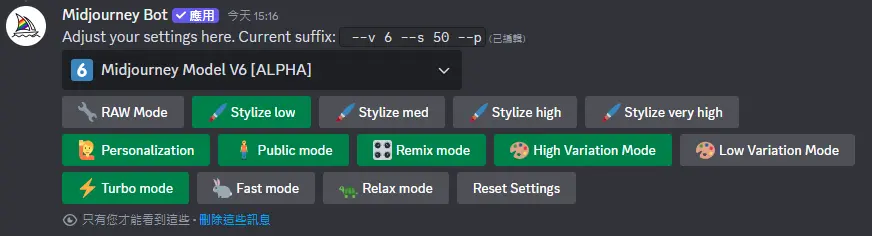
接著使用 Cref 參數,保留原先女主角的相貌,重新創造一張帶有 Personalization 標籤的圖片:
Prompt: A beautiful 30 year old female writer from Akita, Japan, with big eyes, fair skin, wearing a beige fisherman's hat and a beige one-piece dress. She is holding a book in her right hand and holding her right hand with her left hand. The background is the autumn maple leaves on Takeshi Yashiki Avenue in Kakunodate, Akita Prefecture, natural light, side light. Medium shot, Leica SL2-S, f/1.8, 35mm, ISO 200. --cref https://s.mj.run/M8fV6JSMAcI --ar 16:9 --s 500 --v 6.0輸出圖片

這時我們會看到 Midjourney 在我們原本的 prompt 之後增加了一組Personalization 代碼 (--p yz37kqh):
A beautiful 30 year old female writer from Akita, Japan, with big eyes, fair skin, wearing a beige fisherman's hat and a beige one-piece dress. She is holding a book in her right hand and holding her right hand with her left hand. The background is the autumn maple leaves on Takeshi Yashiki Avenue in Kakunodate, Akita Prefecture, natural light, side light. Medium shot, Leica SL2-S, f/1.8, 35mm, ISO 200. --cref https://s.mj.run/M8fV6JSMAcI --ar 16:9 --s 500 --v 6.0 --p yz37kqh接著,我們將這個代碼運用在另外一張我們之前創造的圖片

原本的 Prompt
A 30-year-old beautiful woman with a professional career in real estate sales in Chiba Prefecture, Japan, is walking alone in Makuhari Seaside Park during the golden hour of early morning. She has long hair and is wearing a floral print dress that subtly flows with the breeze. Her figure is well-proportioned, and her skin is fair, embodying the local beauty standards of Chiba Prefecture. The background features the serene sea and the soft, warm hues of sunrise, enhancing the tranquil and harmonious atmosphere. The image captures her in a full-body shot, showcasing her relaxed posture and the natural interaction between her and the scenic coastal environment. She exudes a sense of professional elegance and inner peace, perfectly blending with the natural surroundings. The photo is taken with a focus on achieving a shallow depth of field, highlighting the woman while softly blurring the background, using natural light to create a warm and inviting atmosphere. Nikon D6, f/2.8, ISO 400. --ar 16:9 --style raw --stylize 250加入 Personalization 代碼,移除重複的 s 值及 style raw
S 100

S 300

S 500

S 800

S 1000

或許因為官方宣稱這還不是個穩定功能而只是個有趣功能的關係,個人還感覺不出對圖片創作的幫助,反而隨著風格化數值的提高,女主角變得更歐美、更裸露。希望隨著官方日後穩定版本及更新版的推出,這個功能能夠對於圖片創作方面有更大的幫助。現階段筆者認為如果要使用這個功能, S 參數設定在100-300(預設100)的範圍可以取得最好的風格化效果。
此外,根據論壇網友的反饋:它使用從你在網站上的2k+排名中收集的數據,以及你在探索頁面上所做的任何點讚。 網友們覺得現在這有點不可預測,因為我們都只是在評估自己喜歡的東西,而無意形成任何形式的審美觀。所以這種風格化有的時候不是我們希望 Midjourney 呈現出我們想要的風格,而更多的是我們的圖片在 Midjourney 受到網友熱愛的風格跟我們在網站上喜歡的風格而決定。
2024/6/21官方更新
- 現在可以將多個模型個性化代碼混合在一起,例如
--p ab12ad3 cd34gl - 啓用了相同符號的混合
--p ab12ad3::2 cd34gl::1
